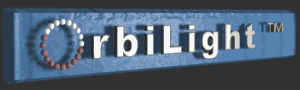
Industrial, Scientific and Medical products from Binary Works, Inc.

|
Industrial, Scientific and Medical products from Binary Works, Inc.
|
|
|
A short animation demonstrating LED intensity control.
Pressing the right button on the mouse switches the ring light to LED intensity control mode. In this mode, all LEDs are on, but their brightness can be changed. Each press of the right button decreases the LED intensity as follows:
TIP:If the mouse is moved in any direction or the mouse wheel is rotated, then the ring light automatically drops out of intensity control and goes back to directional control of the LEDs. The percentage of LEDs that are turned on after going back to directional control mode will approximately match the percent intensity setting that was in effect under intensity control mode. TIP:You can change the effective LED intensity without pressing the right mouse button. Just change the number of LEDs that are lit using the mouse wheel. |
|
Send mail to
webmaster@binaryworksinc.com with questions or
comments about this web site.
|